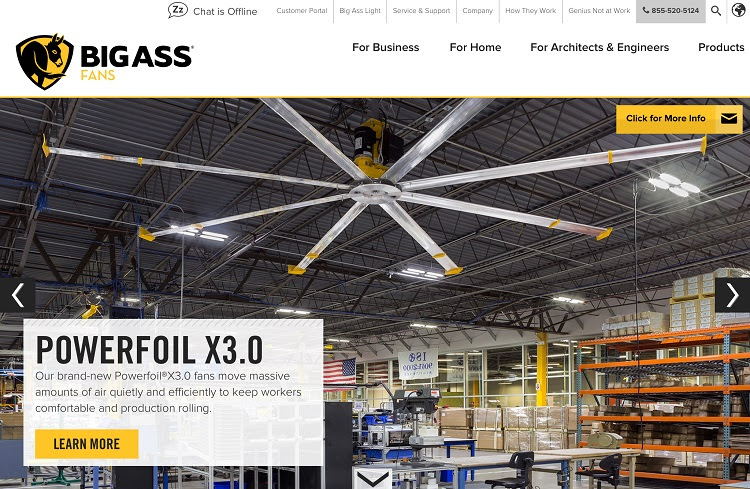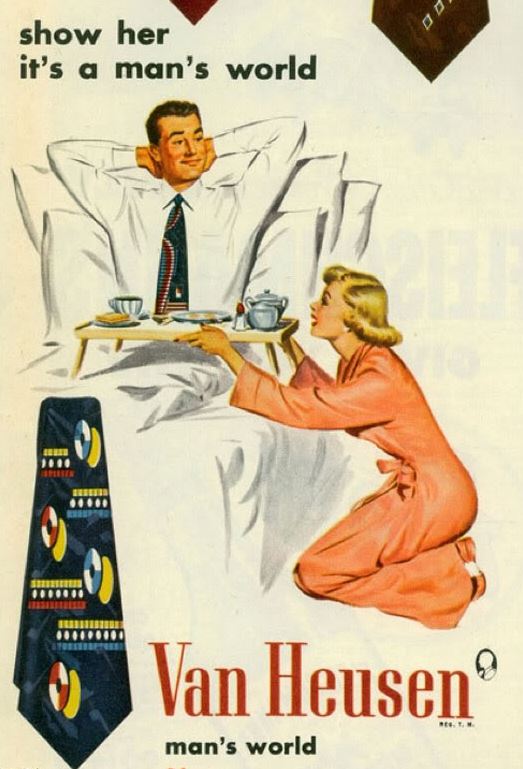This is part of chapter 7 of Louis Gudema’s Bullseye Marketing book, which is available on Amazon.
Email is the 800-pound gorilla of Bullseye Marketing.
- If you build your list from customers and prospects, you should have an excellent list. You are sending messages primarily to people who you have already done business with you or are interested enough in you that they have asked to receive your emails
- You can segment and personalize so that people are getting the most tailored, valuable messages.
- Over 99% of the people that you send an email to will receive it.
- You have the tools and metrics to constantly improve your email campaigns to make them increasingly more effective
- Good emails get high response rates: not just opens, but clicks, forwards and – most importantly – conversions
- It is inexpensive. You pay for staff time and creative, of course, but compared to the high cost of physical direct mail and some other channels, an email program is a bargain.
Even Millennials, who are rumored to prefer tools like Snapchat and Instagram, like brands to use emails – and engage with them.[i]
So let’s talk about what goes into making email marketing work for you.
Build your own list
The first rule of 21st century email marketing is to build your own list. As described in the previous chapter, give people who come to your website many opportunities to opt-in to receiving your emails. Offer them 10% off their first purchase, or a free ebook, or a webinar – whatever works for your customers. Have your salespeople collect business cards and systematically enter them into your CRM.
When they are leaving your site, you can give them one more opportunity to sign up to receive your content with an exit-intent pop-up.
But don’t buy lists. If you do buy a list, you are likely to find:
- Major email platforms won’t even import it because they have algorithms to detect lists with a high percentage of bad email addresses (after all, you aren’t the first person the list has been sold to).
- If you use one of the email service providers who will work with a bought list, you’ll find that many of the names are bad and get rejected even by them.
- You’ll want to set up a different web domain for those bought list mailings because you don’t want your real domain getting blacklisted as a source of spam.
- You’ll get a historically low response rate to what you send.
- The email list broker will be last seen riding off into the distance, waving your check and laughing maniacally.
If, nonetheless, you decide to go ahead with buying a list, then make sure you do use a different email service provider who will permit its use. And use the email you send to promote a really attractive offer that will entice people to come to your site and use your awesome landing page to opt-in to becoming part of your house list and receiving emails in the future.
Later we’ll talk about a special case in which you didn’t build the list: pre-event lists provided by trade shows and conferences that you’re exhibiting at.
The CAN-SPAM Act
The name of the CAN-SPAM Act was meant to suggest that the law, which took effect in 2003, would “can” (stop) spam. But its regulations are so loose that people immediately started to joke that with it you can spam. Under the law, commercial emails must do the following to avoid being considered spam:
- have accurate header information, such as the From And Reply-To information
- use non-deceptive Subject lines
- identify that the message is an ad
- include the physical address (in the footer, usually)
- provide a way for people to unsubscribe, and honor those requests promptly
- make sure that any company that you hire to do email marketing for you complies with these requirements.
That’s a pretty low bar.
The potential penalties for violating the CAN-SPAM Act are high; each individual email sent is subject to penalties of over $40,000, so you could be in the millions of dollars in penalties for even a single email blast with just a few dozen addresses that are in violation.[ii] And the CAN-SPAM act doesn’t just apply to large/bulk email blasts, it applies to one-to-one “commercial” emails, too, although it seems to be ignored by virtually all companies at that level.
Individuals who receive emails that don’t comply with the requirements cannot sue, and there is a limited right of action by corporations. Most actions are taken by prosecutors or the Federal Trade Commission (FTC) against large, bulk spammers.
Segment your lists
As a Bullseye marketer, you know that the most important factor in direct response campaigns is the quality of your list. Email programs, when integrated with your data from your marketing automation program, CRM, and other sources, provide very advanced tools to target the right list.
People in different stages of the buying/customer funnel are just one of the segments that you’ll want to create and develop different content for. These stages include:
- contacts
- qualified prospects
- active leads
- customers
You may also have separate segments for partners, the press, analysts, and others.
In some B2B companies they suspend sending some or all marketing messages to people that sales is working on trying to close so as not to create too many or conflicting messages. In other companies sales and marketing work together on ways to accelerate deals through the pipeline.
Beyond these high-level segments, you can segment far more based on the nature of what you’re selling, the size of your lists, and what you find to be effective. Important segments could include:
- demographics (gender, age, location)
- business demographics (size of company, industry, title in company)
- amount and type of interactions with your website, emails and other marketing
- recency, size or type of previous purchases
- self-identified interests: ask people on your email sign-up form which subjects they are interested in getting information about, and let them manage those preference in the future
Three types of marketing data [This could be a sidebar]
You can use three types of data to enhance your customer and prospect targeting.
First party data
First party data is your data. It includes previous customer buying history, how a person interacts with your website, emails and other content (what marketing automation vendor Eloqua calls a person’s “digital body language”), their attendance on webinars and physical events, and so on. First party data rules, and it’s inexpensive for you to gather and use. In Phase 1, you can mostly rely on first party data.
Third party data
You buy third party data data vendors, and it can include more information about the person or account:
- what they’ve bought from others in the past
- their behavior on other websites (have they recently started researching and reading articles about your type of products?)
- what kind of car they drive
- have they filed any patents
And so on. There are thousands of third party data types you could enrich your data with. Tens of thousands of retailers and publishers are pooling their anonymized data in data co-ops.[iii]
Second party data
Second party data is essentially private third party data. Second party data is created and collected in partnership with another company but not distributed broadly by data merchants. For example, if you do a campaign jointly with another company, or if you swap data with another company. You’re getting data directly from the source, not through a data merchant, and it may be deeper and tied to particular individuals.
Some companies gather and buy thousands of data points for each contact. By using first-, second- and third-party data, you can significantly improve the segmentation, targeting, personalization and effectiveness of your email and other marketing.
Personalize
Personalization can dramatically enhance the effectiveness of your emails.
Personalization once meant a personal greeting, like “Hi Louis”, or using the person’s name in the Subject line. How 2007.
Your emails will be many times more effective the more that they speak to the current status, pains and interests of the customer. An email in response to an abandoned ecommerce shopping cart is perhaps the ultimate in timely, personalized communication.
Just as an ecommerce site can send emails promoting the types of products that the person has bought in the past or — based on lessons learned from predictive analytics — are likely to buy in the future, B2B companies should personalize their messages.
Based on a person’s website behavior, companies can remind people of their interest in a product when it goes on sale.
By using PURLs (personalized URLs), you can create landing pages with personal headlines, messages, and offers at scale. Beyond email, you can use the same PURL in your omni channel marketing efforts, such as direct mail and messages from your sales reps.
The ultimate in personalization is when you base your entire email strategy on it. Amazon may have a few high-level segments, such as by country, but after that their emails are almost entirely personalized for each of their several hundred million customers based on the massive amount of data Amazon has collected from their browsing and shopping habits, as well as what they can learn about them from other web activity and third-party data.
Use calls to action
If you’re a consultant or otherwise need to promote your industry knowledge and thought leadership, you may be sending regular emails with just your insights and no strong calls to action, sort of like emailed blog posts.
Most companies, though, will be looking for direct, traceable results from their email campaigns such as downloads, event sign-ups, and sales.
Unless you’re an ecommerce company, generally you should only have one call to action per email.
Usually you’ll find that the links/offers at the top of the email get the most clicks. I’ve seen it over and over again. We spend all that time crafting our email masterpieces, but most people don’t read to the end. The lower you go in an email (or on a web page), the fewer clicks your links and buttons will usually get.
So if you do have a single call to action, put the link or button for it at the beginning and end of your email.
How often should you send emails?
A few years ago I saw the CMO of Vistaprint talk, and he said that they had done tests and found that their emails produced the most business if they emailed their customers every day. “I know we shouldn’t do it, but that’s what the data show,” he said. Vistaprint sells to very small business; organizations as different as 1-800-Flowers and WGBH also send out emails daily, or almost daily, to people on their lists. Around holidays like Mother’s Day, some send more than once a day.
 Eight years ago United Airlines found itself in the middle of a social media kerfuffle when Canadian folk singer Dave Carroll’s guitar was broken by baggage handlers. Now they’re in the thick of it again.
Eight years ago United Airlines found itself in the middle of a social media kerfuffle when Canadian folk singer Dave Carroll’s guitar was broken by baggage handlers. Now they’re in the thick of it again.