When you start advertising with Google AdWords you’ll probably have pretty broad keyword targeting. What you’ll find is that many people who are seeing your ads – and costing you Benjamins by sometimes clicking on them – are actually looking for things unrelated to your products and services. By systematically weeding out these inappropriate searches you can keep improving on your targeting and ROI.
For example, if you’re selling proprietary software you probably don’t want people searching on “free” or “open source”. And if your clothing stores are only in North America and Europe, you don’t want people search on “Australia”.
The way to exclude those search terms is is by using negative keywords. Negative keywords are keyword phrases that you’re telling AdWords to not display your ads for.
If you go into the Keywords tab of your campaigns you’ll find a sub-tab called Search Terms. That shows the actual phrases people were searching with when they saw your ads, and how often they then clicked on them. AdWords makes it easy to turn these into negative keywords: just click the checkbox next to the ones you don’t want your ads to show for, and click on “Add negative keywords”. Now your ads will no longer display when these keywords are searched on. Bing has a similar negative keywords feature.
Money saved.
Easy peasy.
Did you think this was interesting? Then sign up to get our daily email marketing tip that people call “very impressive and helpful”